TAP TO PAY ON iPhone
ACCEPT IN-PERSON PAYMENTS RIGHT ON YOUR iPhone
Tap to Pay on iPhone is now available with Rapyd.* That means anyone can accept all types of in-person, contactless payments — from physical debit and credit cards to Apple Pay and other digital wallets. It’s easy and secure, and no additional hardware is needed. All you need is an iPhone.
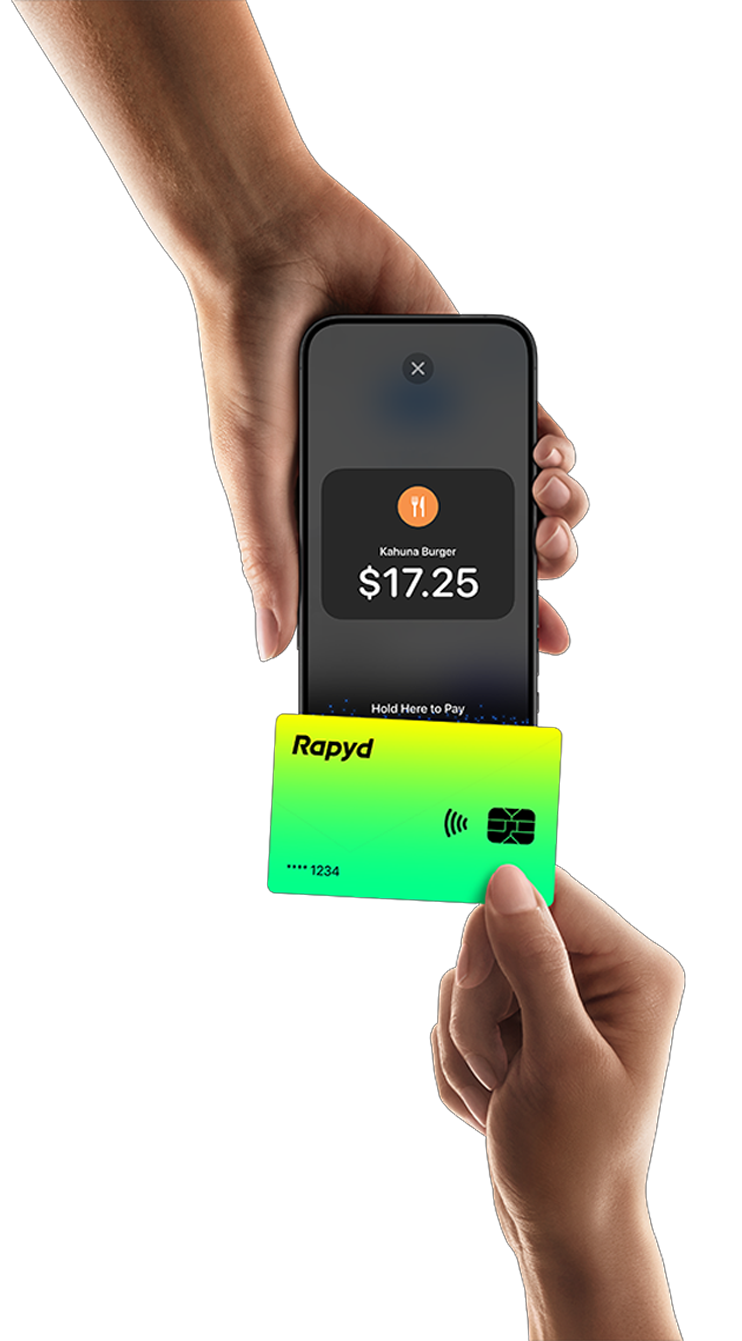
HOW IT WORKS

EXPAND WHERE
YOU DO BUSINESS
With Tap to Pay on iPhone, anyone can do business in more places simply by accepting contactless payments right on iPhone. The checkout experience makes it easy to reach new customers, take payments on the go, and explore new setups. All you need is an iPhone and the Rapyd Pay app.

NO ADDITIONAL
HARDWARE
There’s no need to invest in and manage card readers and terminals, so Tap to Pay on iPhone makes it simple to start a new business or expand a current one. With just an iPhone and the Rapyd Pay app, anyone can accept contactless payments. It’s that simple.
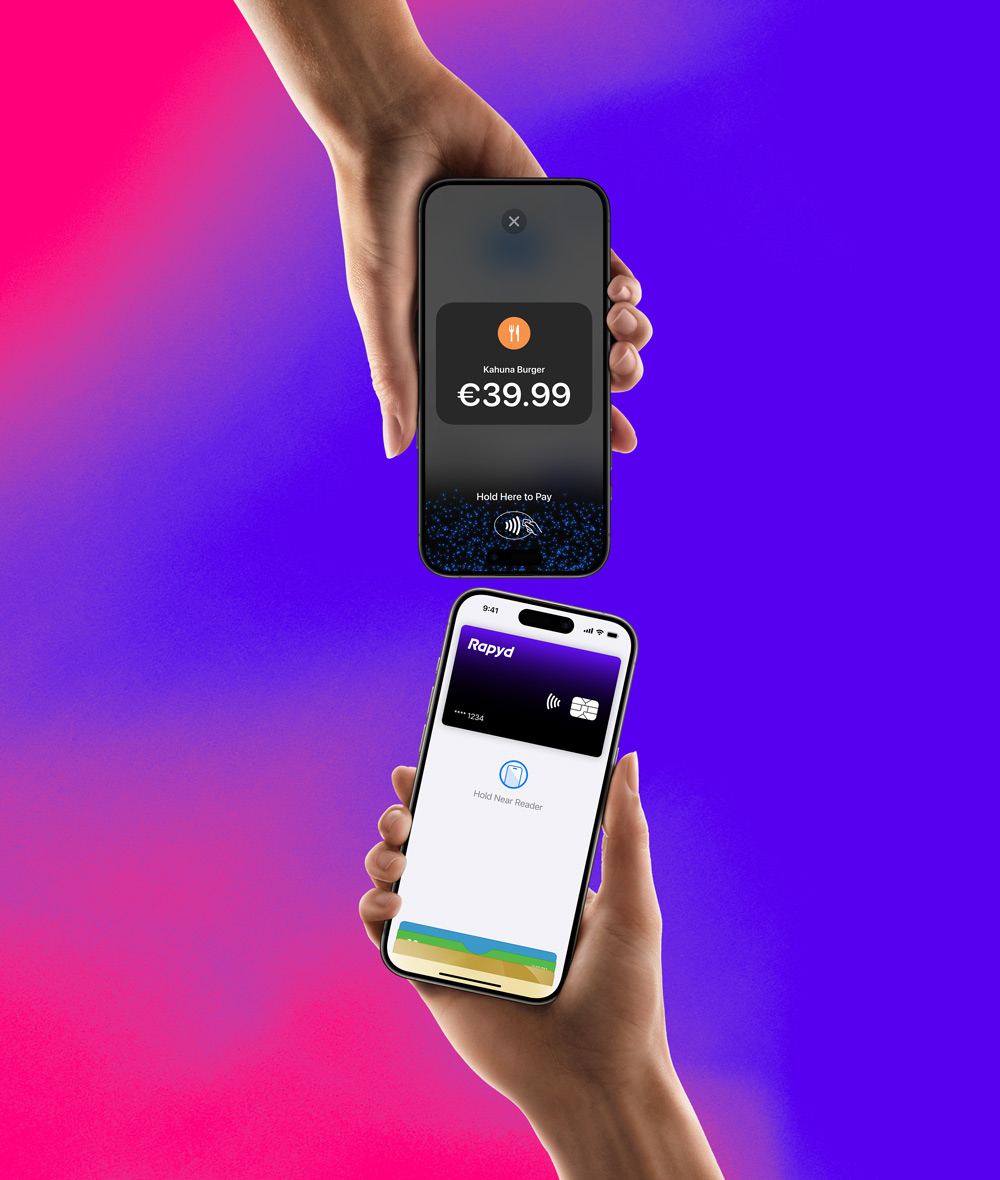
PRIVACY AND
SECURITY
BUILT IN
Tap to Pay on iPhone uses the built-in security and privacy features of iPhone to help protect your business and customer data. When a payment is processed, Apple doesn’t store card numbers or PIN information on iPhone or on Apple servers. So merchants and customers can rest assured that their data stays theirs.
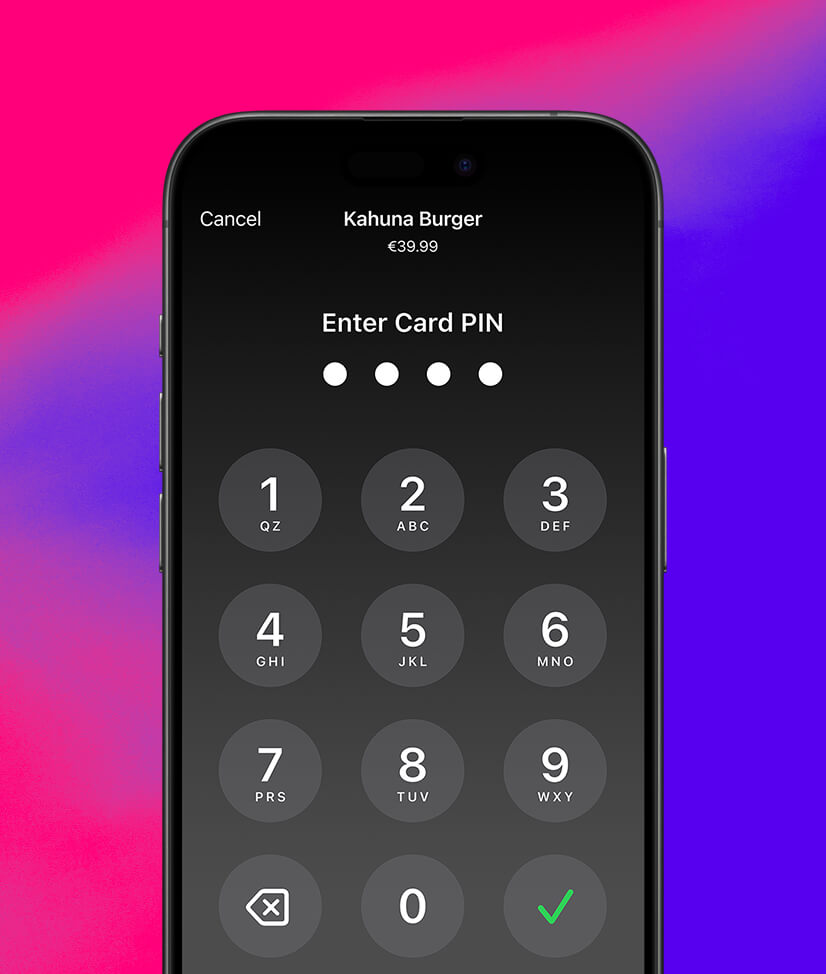
PIN TRANSACTION
PROTECTION
Transactions that require PIN entry will automatically prompt a PIN entry screen when using Tap to Pay on iPhone. When that screen appears, Tap to Pay on iPhone is designed to prevent apps in the background from reading sensors that could give away any part of the PIN. When a payment is processed, Tap to Pay on iPhone is designed to prevent all photo, video, screenshot, and screen-recording features on the merchant’s iPhone from capturing a customer’s card number or PIN information.